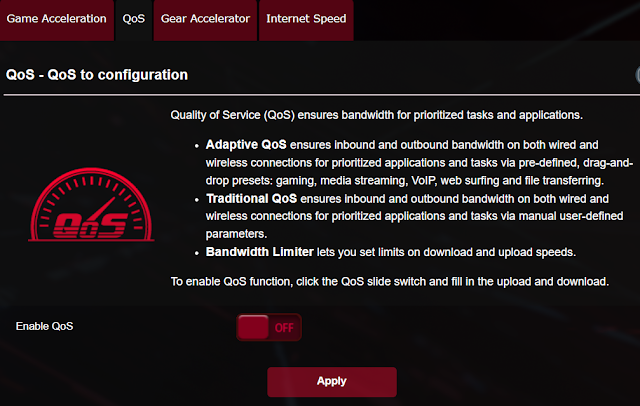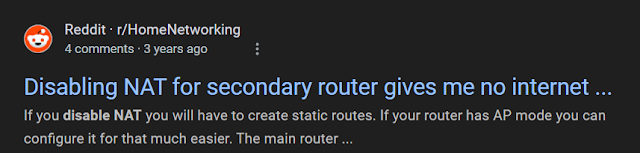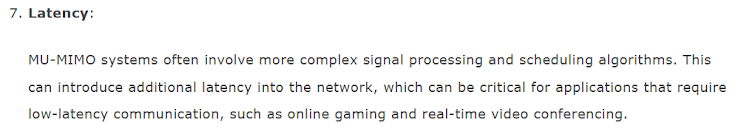A footnote from Asus claims that to use "mu-mimo," both devices
(the phone and a router, for example) must support it.
Yay, another book to read.
If you were designing a router wouldn't (shouldn't) it be automatic?
"Oh, you're Mormon? OK nevermind,"
But no, it asks me, like I actually read the damn book.
Notice the gray on black teeny print. Can you read it?
"Mu-Mimo capability requires both router and client device to support Mu-Mimo"
But that's not enough, o, no.
It asks (after that) if I want Wifi 7 mu-mimo, ul/dl, ul, or dl.
I wouldn't know. I don't really care.
I defer to the site "Speedtest.net" which doesn't talk much, it just says I'm slow and leaves me to guess why.
And all this was supposed to be about QOS and why/if it helps bufferbloat but slows down speed.
Speed, bufferbloat...I choose speed, damn the bloat.
 |
| Wifi sux and then you die |
The rest of this might look pedantic, as I hack my way through the mu-mimo jungle.
Are they selling something or is it a tired haggard survivor of the jungle?
Facts are relative, after all.


Today's edit: "enable Nat" under ideal circumstances, should be "disabled", for several inscrutable reasons,
but it appears to kill the connection to lots of places (Google and company are exempt)
I'm typing this just fine, but I cannot go to Reddit, for example.
I can't fathom why. I'll enable it again and browse with blithe ignorance, or,
come back to edit this.
Blithe FTW. Enabling NAT fixed everything.
yeahbutt...why?
(wut?)
My puny brain's logic dictates that the wrong setting just won't work, but it DOES work, to a very limited degree.
So....? Jungle chock-full of acronyms or get generic and assign myself an IP address (But to the modem or to the router?) An $800 bridge, forums would Love that.
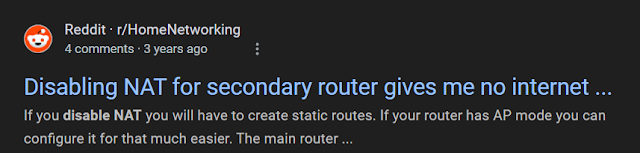 |
| create static routes |
Almost right. I HAVE internet, just not an internet anyone would like much.
A few sites (like NPR) worked.
And I never found the router-status page (for stuff like the DNS it is getting from the modem)
I'm sure it's there, somewhere...
 |
| Click the secret-symbol on the Map page |
It is a speed-thing, to me, not a server thing, nor a fancy way to get VPNs running.
I just figured, making the computer be all IPV6 would make the modem happier, but I shy away from making the behemoth-router into a bridge-AP. I could have probably paid less (although true AP's are really expensive.)
It's just a subject that gets kicked around in forums a lot, "Double NATting"
 |
it doesn't affect but it does, great answer.
Live with what you cannot change (apparently) |
--
This is not on the list but I'm adding it because it's repeatable.
My internet connection speed drops to a fraction (5/8? 7/16!) of what it should be,
when the test starts, and since I'm on the allowance-plan, I close the browser and hope the speedtest server gets the message.
Anyway,
what fixes it 100% is, unplugging-replugging the modem.




Silver lining: The speed returns and it doesn't look like it's the router's fault.
The "550" is much lower (MUCH lower)
(I hear your "be grateful for that much" speeches in my head, stfu)
---
Posting results from my "Hint" program is not advisable, and redacting parts might make it useless for troubleshooting.
O, well.
 |
I can't list the tower nor any ID's
so (to me) it's useless.
But the full-speed settings
are here. |
And later, when stuff slows, I'll paste the slowed-down settings.
The numbers look identical, and the only one looking different is "CQI,"
which is higher on the slow.
Whatever the program shows, from the official readings on the modem,
is not the problem.
It's an unrelated setting I can't see (yet.)
I'd have to totally guess at this point, collision-avoidance or a power-saving technique, which do not recover, they just get worse.
I only read a part of that thread, but if it really is time related, I wouldn't mind so much, knowing it would come back to full speed at an appointed time.
My situation (so far) is slightly different, it slows and I need to reconnect the modem to the tower to get my speed back.
The thread I just pointed to has no solution, but the thread fits a pattern.
The people with the highest post-scores ask a lot of questions and dispense generic advice.
After reading a couple pages YOU could dispense advice, so they are like dust in the wind. Plus, the thread is two years old.
But what helped one guy (apparently) was replacing the modem.
He couldn't remember the hassles he had doing that, just a vague feeling of displeasure.
The ghostly suggestion from a long-dead thread is, reduce MTU.
I did that already (on my PC)
(netsh int ipv4 show sub)
So I await doom or, it's Tuesday.
Before I started googling all this I thought maybe it was a power-saving feature.
Very conflicting answers on MTU size (and these people exude confidence)
1500! 1420! 1480 (1452+28)!
So I defer to the bombasts in forums.
 |
Picky People wanted proof
(PPwP) |
Best guess: It's ALL wireless (from the tower to the modem)
and stuff gets bumped around and slowed-down, Or,
I'm being throttled, I just don't know
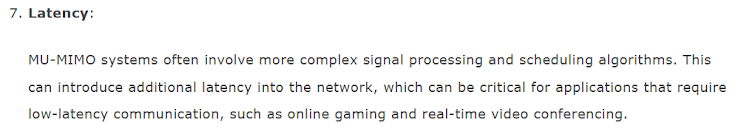
The bottom line I think, is that I'll always have a certain amount of built-in latency.
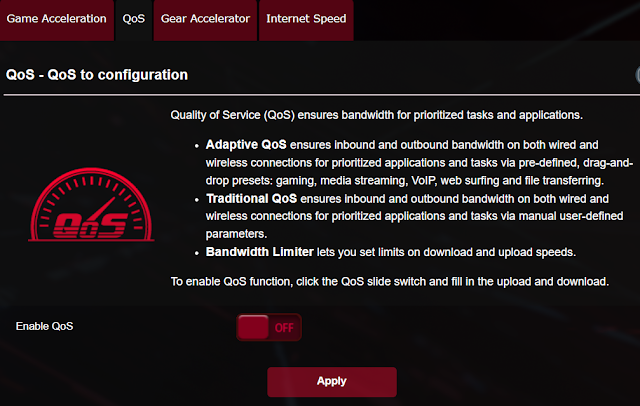 |
IDK.
I suppose I can try it, then un-try it.
|
 |
Yay? (whut?) DNSSEC is disabled (cuz people said to disable)
but it works anyway (whatever)
or this is a fake page. |
 |
| ? |
 |
Yay!
(I guess.) |
Flip switches and parrot numbers and hope against hope this is a one-time thing,
to little effect.
Companies say I'm protected, but hackers know better.
-----
I am adding this in on Black Friday, which is almost over.
The router I bought costs the same, no discounts I could see (on amazon.)
One reviewer stated he had a 2000 sq ft house with an existing mesh.
He tried to mesh the new router with his mesh (and ended up buying Two more routers, for a total of three.)
Seems wasteful, somehow. He kept mentioning "Backhaul."
I still don't know what that is, not really.
This paragraph is one big-assed question mark:
To spread signal around a medium house you buy three routers? What do they route?
For the money, wouldn't AP's be better? Or cheaper routers?
Just wondering.
If anyone asks me.