Low end servers and cloud data centers, tower over an SSD never intended for NAS or server environments
If western digital bought the young little company, Kioxia would have a more sexy name people would buy.
As far as the above link goes, um,
Imagine real estate is expensive (which it is) so you and a friend decide to rent out apartments built in elevator shafts.
so 100-floor buildings could have 100 apartments!
They probably never mention "3d-nand" having so many levels, you were sort of hoping it was 3, right?
Having so many levels means it takes less real estate, is cheaper to make, now all's they gotta do is convince you they'll be better than the SN850, which were never intended for yada and whatever.
We don't know if there'll be ghettos and estates of SSD's,
one wasting vast quantities of chip-material (MLC)
because it's more attractive to you,
and therefore deserving of a high price.
Suppose they
Stuck a light on it. (No wait, they already did that, justifying the $50-premium.
They're thinking as I predicted)
I should probably go where I've been afraid to look: Stare into the face of horror:
How many levels does the SN850 use???
 |
| https://www.anandtech.com/show/16505/the-western-digital-wd-black-sn850-ssd-review Freebie-sucker in action (sucking long and hard) |
The thing I haven't written, probably never will, is the occasional Heat-problem the SN850 has, which in shorthand means, you probably shouldn't put it in a notebook, probably shouldn't run it in a server/NAS, because, heat.
But I never said that; I've only heard snippets.
They're quietly mentioning some things and trumpeting other things.
I was only trying to figure out how ghetto it is (how many floors of teeny-tiny apartments)
 |
| The internet-meaning of a "Ghetto SSD" is a drive contrived or adapted to work as an SSD, Not the actual SSD (which was *designed* from the ground up to be ghetto) |
Hark, a link!
I Think...
Maybe...
"96 levels"... (I'm still editing this)
so this...
is....
OK (what) maybe you're planning a wedding party in your back yard.
Your back yard is covered in dog doo and the driveway has an oil-puddle.
You could:
Scrub the driveway, pick up the doo...
cover the entire mess with giant blue-plastic tarps.
I want to CLONE my old hard drive.
Office will probably complain no matter what, I'm resigned to that.
Copy-paste from explorer is like asking your nerdy sister with a nosy streak to help clean your room, she won't do it right and she'll tattle...no, you're not getting my point, Windows will (by design) skip files and tattle you are using a different drive, and tell Microsoft, who'll say,
"What's all this, Then?" and shut down any microsoft programs (and possibly windows) even though windows is a beta and Office is still there, whole and complete, except for their imprimatur.
No....maybe I, uh...
OK then there's the mechanics of it all.
Not wishing to have three drives hooked up,
(This huge-ish subject has people pontificating all over the net, but on my motherboard with the factory-included BIOS, using the 'M.2'-number three-slot, the video-card's speed dropped by a lot.
But then, using the fancy network card or an extra 'M.2'-adapter card, the video also slowed down.
Did a newer-revision BIOS fix this?
I'll never know, on this motherboard anyway. It isn't worth worrying about!)
The SATA m.2 wouldn't work in the adapter-slot-card anyway,
the card was designed strictly for NVME-m.2 drives.
This non sequitur link tells me it's OK to mix PCIE speeds. We'll see, won't we, hmm
https://www.pugetsystems.com/labs/articles/Impact-of-PCI-E-Speed-on-Gaming-Performance-518/
But then, using the fancy network card or an extra 'M.2'-adapter card, the video also slowed down.
Did a newer-revision BIOS fix this?
I'll never know, on this motherboard anyway. It isn't worth worrying about!)
The SATA m.2 wouldn't work in the adapter-slot-card anyway,
the card was designed strictly for NVME-m.2 drives.
This non sequitur link tells me it's OK to mix PCIE speeds. We'll see, won't we, hmm
https://www.pugetsystems.com/labs/articles/Impact-of-PCI-E-Speed-on-Gaming-Performance-518/
I'll remove the motherboard, dump the old one, install the new one.
That sort of necessitates an exact copy laying around somewhere.
Ah. an "Image" of the disk drive, a "Katra" (Spirit) of the drive pasted temporarily into an SSD's brain.
It's a biggie hassle but one that is the least dangerous, I think.
Maybe.
Well if I had an SSD to back up to, I would not be buying a new one.
But I DO have a really old Hard Drive that hasn't been in service for more than a month since it was new.
I could hook it up, verify it works,
Uhm,
Break out the linux package (very old, seldom used)
proceed.
I hope.
Geez, microsoft doesn't make this easy.
Notes for posterity:
To shrink a drive for easier backup, you'd simply shrink it in windows, right?
Except it does an enormous-gargantuan amount of real-copy-pasting, which is detrimental to the already dying drive.
IOW it's Stewpid!!
Sorry about that.
It's not a real actual boundary, the files aren't placed in neat little rows,
But dumb windows ("see what happens?") goes back to the old ways, copies stuff down past the imaginary boundary you've told windows to virtually use.
I expect a mysterious error very very soon.
No wait, it worked, ignore that little buzzing noise...
Drives can fail no matter how much free space you give them...I do not pretend to know the reasons why.
"Fail" is a relative term....You're a biggie hospital, empty mostly with many beds, one of the beds is faulty.
and one day a pandemic hits.
Or a cafeteria too much food, and one day a pandemic hits, most of the food is contaminated.
It's *nice* being paranoid sometimes...most times it's a big-assed waste of money but whatever)
the TLDR / Bottom line of the above, for the record, "Sims" seems fine now that I removed a major mod, that does not play well with the other working mods on my PC.
You'll remember in yesterday's episode, reporting the mod-errors
earned an accusation that
my PC was decrepit, unworthy.
Well, maybe it is, but it works fine now and I haven't changed the drive yet!
And no it doesn't run too hot
(forcing it to use a couple of cores instead of the whole CPU was getting it hotter,
shitcan that idea!!)
So the drive cometh.
 |
| So far, meaningless. But maybe, YOU will find meaning https://www.tandfonline.com/doi/pdf/10.1080/25723618.2014.12015462 |
Life being suicidally bad, can be written about (being meaningless anyway)
And after you're gone people will revere you.
This PC (and the approaching SSD), commemorates the fruitless endeavors, the incredible sadness of piteous attempts to improve one's lot in life.
(or something)
Any western on TV
John builds a barn (yay)
Barn burns down (boo)
Girl grows up, gets glasses, gets made fun of, finds peace (yay.)
Goes Blind (?wtf)
Town drunk lives on forever saves town multiple times (yay)
But he's a drunk (boo)
Epilogue
Except for worrying about alignment and why my BIOS NVME test didn't pause to let me see the results,
Um,
I'm good.
It says (What do I know).
The NVME self-test takes so damned long I might have touched the keyboard while it was running.
Anyway,
 |
| 1000. something vs 1024.something on 970 Bottom line, buy a 970. Too late for me, save yourselves (blub glug) |
 |
| CDM8 in "safe mode" |
 |
| WD Dashboard "was reporting 100%" oshit. |






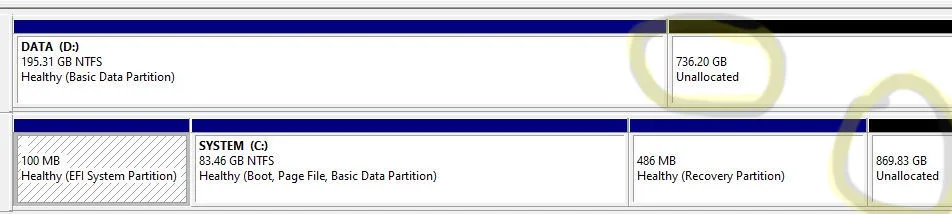


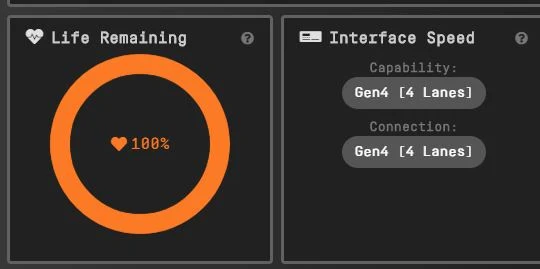
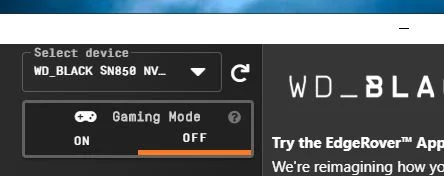
No comments:
Post a Comment