Suddenly having two Wi-Fi/Bluetooth adapters,
I haven't worked all the intricacies out.
Qualcomm-Bluetooth refuses to work with Intel there glaring at it.
INTEL(Wi-Fi) won't work at all if you turn off the "Bluetooth" option for it in BIOS.
INTEL(Wi-Fi) won't work at all if you turn off the "Bluetooth" option for it in BIOS.
The solution, maybe, is forget BIOS and use windows-device-manager to disable certain features:
Intel has a really nice 160MHz Wifi, but their Bluetooth is a little dated.
Qualcomm has chosen to split all of their WIFI's into tiny groups,
Intel has a really nice 160MHz Wifi, but their Bluetooth is a little dated.
Qualcomm has chosen to split all of their WIFI's into tiny groups,
very confusing,
but they have better Bluetooth (Newer, anyway.)
but they have better Bluetooth (Newer, anyway.)
BOTH Bluetooth's (so, "Blueteeth" but Spellchecker is incensed)
REVERSE the channels, pointing straight to a feature in Windows that I have not found, yet.
If you're willing to install yet another program and edit that program's parameters...But the solution-guy blames my headphones, not windows.
Since Bluetooth (for me) is just a fancy-assed toy, it's unimportant.
Since Bluetooth (for me) is just a fancy-assed toy, it's unimportant.
 |
| There are no special balance etc controls... That "Audio enhancements" choice is a dropdown menu with two choices: "off" and "default" |
Beeeeeesides, reversing the channels on all outputs would be a bad idea.
Better to just wear the already uncomfortable phones backwards, and add yet another item (fancy-ass headphones) to a shopping list.
Better to just wear the already uncomfortable phones backwards, and add yet another item (fancy-ass headphones) to a shopping list.
You prolly have no problems....I'm going now.
But it helps to organize thoughts.
But it helps to organize thoughts.
First semi-organized thought....The adapter multiplexor option, it's to aggregate adapters (right?) and I always turn it off.
But with the Qualcomm, with it's single actual NIC and three VIRTUAL NICS,
But with the Qualcomm, with it's single actual NIC and three VIRTUAL NICS,
shouldn't I be using that feature?
To, you know, get "160MHz" or whatever?
You'd think their driver would do that for you or instead of the multiplexor, but I thought I'd try it anyway.
To, you know, get "160MHz" or whatever?
You'd think their driver would do that for you or instead of the multiplexor, but I thought I'd try it anyway.
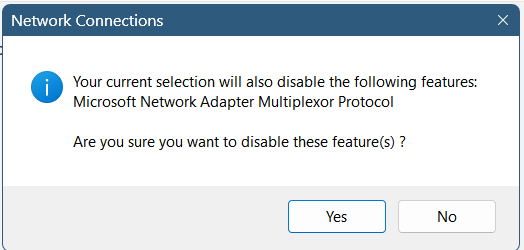 |
| Whut?? O, whatever, nvm |
 |
| One is missing, I swear |
"WiFi 13" is supposed to be the go-to wifi adapter but I think it's having a hissy-fit since I disabled its Bluetooth to get Qualcomm to run.
And yes I've thought about boxing up the Qualcomm and sticking it in a drawer, but Intel (the Diva) doesn't exactly have a great track record on this system.
"There can be only One" yada blah, whatever (beyotch)

No comments:
Post a Comment