They're not as fresh as I'd like, think sand next to the ocean, when describing dreams.
You're assisting Columbo (Peter Falk) install three (or four)-phase power in a biggie building, trying to point out flaws, while the biggie evil suit-guys deprecate you.
You're looking for the shop-owner of the repair-shop working on your friend's Bugatti-Veyron.
Apparently replacement parts are incredibly expensive, and wet gravel really tears up the engine-cooling fan.
You're (this part is pretty vague) some kind of designer retrofitting a roof on a big artful-type warehouse.
These situations seem to have one thing in common: They're delicate and very very expensive to change.
I'd blame it all on Windows 11 but it might also have been the gunfire and the fireworks.
-----
Taskbar-transparency:
It's one of those useless bling toys, like your spinning lighted hubcaps.
It shows (just barely) the screen-background through the taskbar.
But the alarming thing (on my pc) is, it takes some doing to accomplish whatever it does, which actually is very little, and now that I know that, I think I'll leave it off.
Yes, I just confirmed it, *this* page shows through, very barely. None of the print, none of the neutral background,
but a sharply contrasted color (let's say, amber) will barely (just barely) show through.
(My fans roar to life, and you can count to 5 or so, before the effect goes into, uhm, effect.)
In other words, it isn't worth the trouble.
My fans are purposely set up that way, to rev up if anything is happening, and to go into near-idle if it isn't.
So (for example) windows update or "Compatibility telemetry" wakes up the fans.
The normal tedium of windows puts them nearly to rest.
The *point* is, that selecting a change in the transparency of the taskbar takes eons in computer-time, and wakes up the fans!!
If the transparency were adjustable in any way other than "on/off" it might be meaningful; it isn't.
This odd little icon was showing while I was searching my PC for the shortcut, "Windows update,"which was available on windows 10.
|I'm sure I just haven't mastered the magic-tweak or whatever
(for example, "shift return" forces a carriage return in HTML-entry, here, "Return" does not!
Well it must be something like that. Shortcuts must be available for the truly knowledgeable.
 |
| It's a cat with a mask!! |
 |
| I'm repeating myself to be able to search google, shut up. |
 |
| Google claims not to know (I'll bet it DOES know, but I didn't enter the "secret sidewalk"-style question) |
This (above) Nearly worked.
File explorer, title-bar-thingy: "SHELL:Common Programs" paste a shortcut (Are you sure? yes)
Biggie lies follow
BTW, FYI, FWIW,
"these yada apps stole passwords" but you have to click to find out which.
 |
| https://www.engadget.com/google-removes-android-apps-stealing-facebook-passwords-192721252.html |
Speaking of passwords
Let's imagine there's some huge behemoth of a company that offers to store the many passwords you have, to forward them to your phone, or a new PC or Laptop.
You'd think, you'd hope, that windows defender would catch the miscreants, but normally utilities have to be run as an administrator anyway, or are defeated in "safe" mode.
Normally they give a HUGE scary list (on phones) that apps have access to.
Microphone, pictures, yada,blah, what you did last summer.
But you say "yes" anyway because the utility seems ok (like maybe a wifi utility, or a Memory utility)
Minions of political opponents...The local police...putting your passwords into a list in your browser that Microsoft or Google saves, is risky enough, isn't it?
Why pay someone to store passwords?
If whatever company owning the rights to diddle with your account legitimately,
Has a less-than-angelic employee (I erased the rest, it sounds bad grammar-wise)
I am so far away from the train-of-thought that started this little rant, I either have to rewrite it or look vapid and disjointed.
I choose the vapid.
Stellar salt-of-the-earth company has either been hacked or has hackers working for them, I think that covers it.
Very trustworthy companies have had their updates modified and sent out, and techniques are honed daily to break into windows (like breaking security-apps in safe mode.)
 |
| https://www.youtube.com/watch?v=ATlszssL-eI |
The old hacker movies such as with Angelina Jolie seemed to impart an exhilaration, coupled with the admiration of their peers. Well they're all grown up now, making millions. Hacking is a very profitable business.
I have no easy pat voice-of-God answers. I've promised myself not to use online banking in the future, if I ever get rich, And beyond that, I haven't given it much thought.





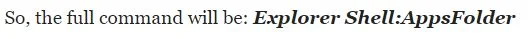

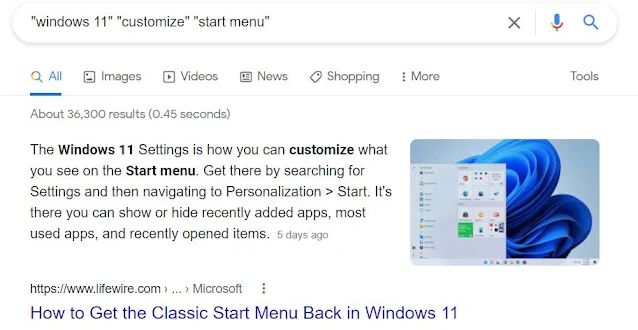

No comments:
Post a Comment