Windows 11
Notes:
The built-in command prompt has makeup and a new hairstyle...I don't know much more than that.
"Windows Terminal" isn't actually for-real a terminal, it's uh, *missing* until you download the app, which allows you to run Powershell.
But let's see, um, "CMD" is still there.
Some of my apps appear to have migrated from my D: drive to my "C:" drive, as if all the wagons were circling around my "C" drive and the strays are being rounded up.
It's tough to explain, "Office" is now on "C:" not "D:".
My equalizer kept telling me to install on a directory of "C", and I swear it was on "D" before.
I haven't tried any executables in my d: benchmark directory yet, will they even run?
Or is microsoft playing favorites with a few apps.
I only know my favorite tiled shortcuts are gone and in their place are the plastic-fake apps "Photos", "Skype" and so on.
So it'll be a year (being optimistic) before I line everything up to the way it was before.
This is more than painting your house, it's like smashing down rooms and replacing them, for no good reason.
O, and my hardware-security no longer measures up.
Did, doesn't.
This *could* mean I wouldn't be eligible for the next upgrade (Give me a month to find out)And, um, that's it for now, I'm sure I'm forgetting something but I'll think of it tomorrow.
Stuff that was there wasn't, and then it was...Alzheimer's people might have trouble, I know I do.
stuff is there...but it's like, you're on a boat and hit a biggie rock.
To-Do: run a backup, soon. Do they still insist the only backup available is from win-7 ?
Ryzen Master, CPU-z run fine.
Oh, and the taskbar is aligned to the left (why is everything political?) because I made it that way
(It defaults to center)
I've got a gripe but this might look ranty:
 |
| I'm getting mixed messages from this diva called windows 11. Good enough smart enough just not pretty enough |
Virtual enabled.
TPM enabled (so the semi-slow can be shocked and awed that I did that already)
 |
| Core isolation cannot be looked at, I am unworthy (I could look at it in win10, just not now) |
That little yellow flag in "virus and threat protection" is (I set it tons of times, tons of times it set itself back again) maybe because I haven't bought any virus programs.
The unreadables:
TLDR: If I enable the right exact features, the alphabet soup of virtual hypervisorism,
uh, it might make "device security" happier????
and along those lines, whatever the ___ this next glob of features are, I enabled some of them to please them, with the creepy feeling that NOW nothing of any worth will run.
Overriding question:
Whatever these are, whatever they do, *why* aren't they enabled by default, being so good?
Or maybe they're not so good.
Or maybe the people complaining about performance hits could disable them if they want.
But noooo. I'll totally guess that freebie reviewers at tomsHardware would review windows as being slower than (maybe) a mac or an android?
They obfuscate, confuse.
*the above* tpmtool thingy shows quite clearly that my TPM is worthy, but the GUI in windows is less than helpful.
A very vague dismissal of anything I have, a statement or two that the TPM is either missing or unusable.
Wrong!!
OK I don't have keys, Bitlocker says I can't use it, but it's there!
Gathering dust bunnies, but still.
And yet, digging really deep,
https://www.cnet.com/news/whats-modern-standby-and-why-you-want-it-on-your-next-laptop/
Wouldn't you want a computer s0 attentive, it could listen to what you say and report it back to Microsoft? A computer that pretended to be asleep but wasn't.
(well anyway, read the article).
And "DMA,"
hasn't that been around forever?
Well now they're kicking it out of polite society, saying it's unclean.
I gotta research this more but yeah, My hardware virtualization is calling me on not being S0, and for having DMA (ew)
"Device Encryption Support Reasons for failed automatic device encryption: Hardware Security Test Interface failed and device is not Modern Standby, Un-allowed DMA capable bus/device(s) detected"
 |
| This is not a laptop |
 |
| Siri (alexa, Cortana) |
A mind-blowing statement (in case you were still here and relatively unperturbed)
 |
| IOW if u use encryption, other memory encryptions aren't allowed. WTF?! Good bad or "Same Difference"? |
 |
| The first quote was an ex-cathedra from AMD. *This* quote is from some freebie reviewer. |
Not for nothing, but... WHY does everyone talk like they're the official voice of God??
Anyway,
No dead-horse-beater here, but they *continually* *bury* menus under other menus with every new version.
It took me forever to find that little box letting you change what your adapter is hooked-up to,
They'd rather show you prettier and much more useless menus first.
It's as if they're burying menus underneath the buried menus...hard to explain, especially to people who already know where the menus are buried.
It's like having a pissed-off receptionist telling you stuff...
Control Panel\Network and Internet\Network Connections (it says) but I'm...um...ok nevermind.
"Pin to start menu" is being all snobby, it won't let me paste my shortcut. It's out there on the desktop
shivering, hoping I don't delete it with all the other flotsam out there.
There MUST be an exact way to edit the start-menu-square-picture-thingies, without using fancy mouse-dragging (which it is forbidding anyway)
(I'll come back to this)
I failed miserably to find the place they keep all the shortcuts they allow "pinned" to start menu.
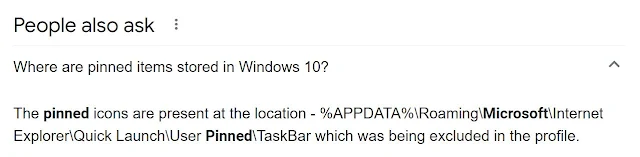 |
| "which was being excluded..." whut?? OK I'll look (I feel like a janitor working the graveyard shift in the game "Control") |
Get-ChildItem -Path C:\ -force -recurse | out-file files.txt
Happy ending:
it showed up in the "All apps" button on the top of the start-box (fancy-dancy-whatever).
 |
| Nearly english a checksum (a fucking number) either matches an allowed value or it doesn't. There. |
 |
| Yada blah, four-score and seven years ago BLAH Herbert!! |
As of this exact second I have not found out the meaning of PCR[7] but it appears to be a seal of approval.
 |
| Is it safe?? IS IT SAFE??!!! |
Much, MUCH smarter-than-me-people have pondered this black-hole, and are stonewalled by




















No comments:
Post a Comment