Prime95 ran fine, still does, but it'll fail instantly using my same settings from Windows 10...
There's a custom option to use less memory. This works, end of story, right?
No, because there's a couple odd things happening...
Windows 11 "Safe mode" runs fine,
And windows 11 normal runs good too, with some unspecified amount of memory reserved for windows (I thought it swapped out memory??)
Well anyway nevermind, because I wanted to write this to show, my win11 is using tons of memory just sitting there, ostensibly doing nothing.bad picture... nearly 6 gigs but that's after running a few things and closing them...
I had this idea I'd restart, but the Busload of stuff windows runs on startup kind of skews the results...
I'll edit this.
Bottom line, windows 11 wants more memory, does not give it up easily (But I am unsure why, right this second; any program anywhere wanting gobs of memory should still run, shouldn't it???)
I wish I had the luxury of switching back to windows 10 to compare.
Anyway (*sigh*) perhaps one reason is, it automatically caches 2GB of memory on top of the memory it uses.
But all those numbers are very confusing without the previous OS's memory to look at.
"Committed"???
 |
| Three or so minutes idle after reboot |
I have way more questions than answers; am I mismanaging my memory,
or is this the new "normal"??
A smarter person than me would pull out the ISO of windows 10 and install it into a VM, run some tests and destroy the VM, just another day on the job.
But the learning curve for me would be so high, the effort, so exhausting, I doubt I'd like to try.
Lots of work, not much reward.
(*Vacuuming* would be more rewarding) (edit:)
It's automatic, But how was I supposed to know? you click a thing and it installs.
If it works...
Anyway my memory-picture might be all wrong and I wouldn't want to rant naively that windows 10 uses a different amount of memory...but ignoring the numbers, I'll still get a feel for what windows 10 uses.
Geez, I feel so dumb for not knowing. O well.
(It says it's downloading 18 gigs of files, that can't be right, can it???)
After starting, a large "Hyper-V" screen came up.
Then it had a tiny (relatively) window, so it appears to work.
Test: can it actually *do* anything?
Could it run "sims"???
I'll go see.
Meantime, here's a screenshot of w10's mem-manager.
 |
| I descargared while windows descagared. Me to the bano, the PC to itself. |
But the virtual OS can't see any of my files, it's as if it was a PC unto itself, with no apps at all except some programming apps from Microsoft.
I'm disappointed, not surprised.
Well, it looks pretty, anyway. Although (you'll be happy to know) I am typing this last paragraph *inside* the virtual machine.
O crap, it isn't letting me drag my screenshot from the main OS to here directly; I suppose I'd have to do some folderol first...But trust me, it says I'm running 20h2, 19042.
If windows 11 messed up, this poor thing wouldn't be able to talk to Dad, and rehabilitate him,
If windows 11 messed up, this poor thing wouldn't be able to talk to Dad, and rehabilitate him,
It just isn't done, unless I maybe assigned way too many privileges to this VM and I don't really want to do that, not yet.
Well, see, uh, windows is too dumb or whatever, to move its own recovery partition so the C: drive can be enlarged.
It would rather you read tons of dusty lore.
So I made my drive bigger, (windows got all pissed I was running out of space), uh, and to do that I had to erase my recovery partition.
And whatever was in it.
Making another one would be a zombie shell of the original, brainless, empty.
But I could *try* anyway, I could learn, if I knew where to look.
But I think I'll create *two* partitions, one acting as a temporary *pillow* (or "shim", whatever)
and delete the pillow.
See, cuz, uhm I don't want to repeat this ever.
And I *trusted* that guy with the long number, that he knew what he was talking about.
Well....uhm, I sort of created a *ninja* partition which can be seen but not used.
It isn't even showing up as "recovery", it isn't showing up as anything except a mysterioso-partition.
OK, I copied to here all the unreadable folderol:
the paradigm of marketing...bandy words (Bandy is the wrong word but I am no marketeer.)
What's a method, other than a paradigm?
What's a repeatable action, like doing large quantities of Laundry?
"Workflow"
See, cuz, you see that and you just know that photo-editing software is for you, if you need to fix 34,999 photos from being faded and slightly blurry.
*I'd* say "Batch files" but you might say "Scripts" and someone else might blather about productivity
and maybe "TCO".
I'm only looking for a trendy photo editor.
Resize, clarify /brightness-contrast.
But, (ya know) my ancient washtub of a photo-editor, seems to still work, will wonders never cease, so...I'm...not...uhm...interested (yeah, that's the word) but it's nice to be wooed with marketing.
I wanted to make a quickie note about resolutions, the resolutions you see on a windows-monitor.
For literally months, I've been using "30hz" as my refresh rate, and 1440P resolution (half of what my 4k monitor uses)
With no problems!! Well except writing about it, because if I were reading this I'd be pissed I was using so many acronyms.
Today I changed to yada 3840x2160 but *left* it at 30hz, and started to get a migraine!!
It hasn't fully gone away.
Changing it to 60hz made things better!!
WHY am I messing with resolutions??? I forgot, and I don't know...
I like the 2K-resolution biggieness, but I feel inadequate I'm not using 4k,
But then I read, and forgot what I read, that 30hz and 2k are better than 4k@60hz.
I think that covers it.
Carry on.
This next chapter I will entitle, "The clumsy Husband" (Or, "what does she want?")
My security key is a fingerprint reader. Windows has decided, by royal decree, that my fingerprint reader is unworthy, but the security key is adequate.
I'm mystified, or I set a setting one dark night that I have now forgotten.
(I mean, I'm GLAD it's using the damned key!
I just wish I could repeat the workflow for this paradigm.)



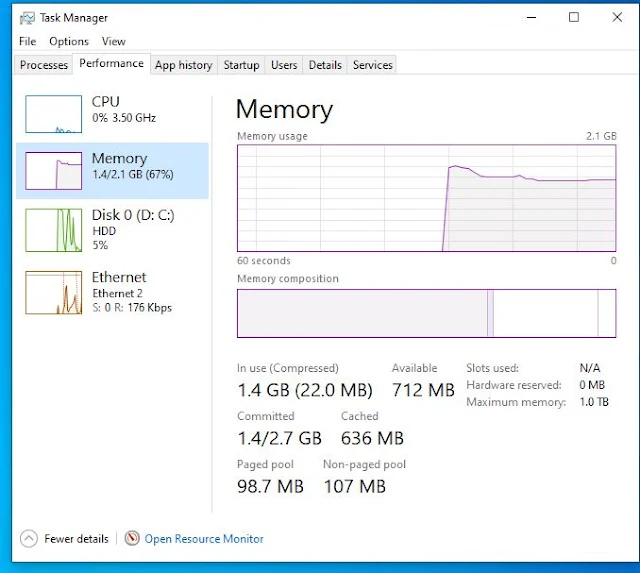






No comments:
Post a Comment