This might get edited heavily over the next few days.
All I want to say NOW is, without "Legacy" usb-support, no boot drives from USB will work, and the CDROM-drive is useless.
A thousand-guesses came up with this answer (so it could have been other bombastic stuff too, but this selection in BIOS was the only thing that finally worked)
Yes, I reinstalled, yes, Magician says the drive is already "ready" for encryption, but no, it is not actually encrypted, yet.
I wanted to sandwich-in a question about Samsung-Magician, This seems like a good spot.
OK, WHY does their little software-program have to run all of the time? It's creepy.
If it actually did something besides monitor a single drive (of two) no one told me. Yet I'm afraid to disable it, in case I get some hidden benefit they were unclear on, like maybe better encryption.
Not that I'm jumping the gun, champing-at-the-bit, creaming to get it encrypted...
I'm being modern, and a proper guest at parties (so far), not an actual encrypter, not yet. (There is no acceptable word meaning, "A person who encrypts"
 |
| FURIO, spellchecker |
Please remember, this computer had the system partition encrypted already but the game "sims 4" ran very slowly. Any re-attempts will follow advice, like using "Software encryption" if it is a choice.
Manage-BDE -status |
| No one is stating soft/hard or IEEE-anything Interesting Link |
I'm not sure about this next paragraph, so I'm guessing:
I think it could be printed, or put onto another computer, or backed up to your microsoft account.
 |
| ATA password,wut? https://www.reddit.com/r/thinkpad/comments/acbyrm/best_full_disk_encryption_setup_for_new_samsung/ |
ATA passwords are weak, useless: https://security.utexas.edu/education-outreach/BreakingATA
OK, I think I have enough conflicting information to dive off of this cliff.
 |
| Msinfo32 is unmoved, (the witch) |
So now I went and ran sims 4, and it seemed fine, great.
I'm not sure though, that any standalone motherboard would meet the requirements, it might have to be an entire certified PC.
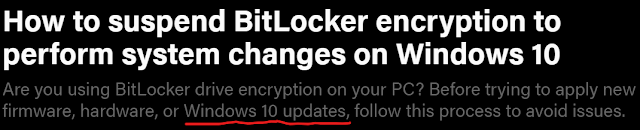 |
| https://www.windowscentral.com/how-suspend-bitlocker-encryption-perform-system-changes-windows-10 |
 |
| "Nyah-nyah-nyah-nyah" WTF-not? NVM. BTW they're making it damn near impossible to follow anyone else's instructions to backup. Mold was growing on their butt (or something) https://answers.microsoft.com/en-us/windows/forum/all/how-to-create-a-system-image-in-windows-11-and/036110b8-66bb-4cc7-b9e2-2d66df27d236 |
After running around not knowing why my external thingies couldn't be read, dredging up old CD-roms and an ancient USB drive,
I got to thinking about USB drives and why I only have one.
An 8GB one.
But it goes and goes, and an 8GB-*3.0* one burned out years ago.
Those phone memory chips nearly killed a phone 10 years ago.
So I've been procrastinating buying a USB stick.
I've read somewhere that slow USB drives last longer, but I don't CARE, I only want a drive to last as long as my Hoary (Promo??) USB drive from an electronics store close by. But that wasn't even it, because I insisted that it should cost less than ten dollars, preferably $5.
Well, I found a 32GB one, it was $7.95 total (with S-H)
so it fits my budget, and even if it doesn't pan out, I haven't lost much!
It works, at a glacial speed.
As I write this it's copying a directory and it'll be done, in a half hour.
Nearly 7 gigabytes copying, at a speed slower than my internet.
 |
| A reviewer said this was best. Is it, or is he a shill, bought and paid for. Yeah it's fast, but does it live long? |
 |
| If reviews are the same (bad) isn't it better to buy the cheapest? I'm not happy right now... |
 |
| Did I mention I'm not Happy?? |
There is an extension cable, a "USB-4"-C-type, that usually holds my thumb-reader.
 |
| Nothing (but read below) tells you that you actually will get "V2", and I should know, having the toasty "V1" and those 6,249 ratings? "V1" |
 |
| Old-duffer V1 speeds |
If sex became meaningless (medication or a sims 4 mod,) what would life be like?
Apologies in advance to cats, ladies, copyrighted pictures and you, the lady a few doors down with a cat. But it's a clever picture, one for a different blog-entry.
 |
| Man and Mother? I don't get why there are extension-cords over their heads Was there a convention before xmas?? |
This odd link came up (don't ask why) and it Finally gives a freakin' insulin dose.
Basal+carbs-elimination+Sensitivity (high sugar adjustment)
Or Piss on all that,
https://dtc.ucsf.edu/types-of-diabetes/type1/treatment-of-type-1-diabetes/medications-and-therapies/type-1-insulin-therapy/calculating-insulin-dose/
 |
But their amount is wimpy without that carbs-thing and the sensitivity...If you're bad at math, the page is pretty hopeless, but I'd like to think they tried (and failed) to school me,
My officially given dose (not the one on the prescription on the box) is 75 units daily.
75*4 is how much I weigh (right?)
(Waitasec) Geez, no, I'd be a cow, my chair would break.
But when you add carbs and sensitivity, it kind of gels.

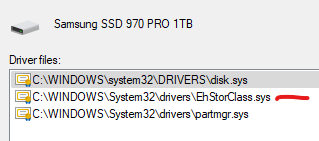







No comments:
Post a Comment