OK at least *try* to read this bombastic pedantic link, for the single reason that
USB cables don't last, so "Future proofing" is damn near impossible, they keep changing the damn spec.
The thrust of the guy's vague meandering argument is,
The disk-drive I'm buying is slow.
If you read between his lines, you might conclude that his *setup* is too slow for the drive;
regardless, it got hot and froze sometimes.
Train of thought:
I'd like to buy a longer cable for the drive, and I did, long ago, in my quixotic quest to stay current, but the cables are filling some trash-dump now, they're in cable-heaven.
DEW I buy another?
uhhhh...maybe that dinky included-cable won't be so bad.
------------
The connector must be 3.2x2, meaning it transfers 20gbps.
The confusing part is, my connector changes depending upon the AMD CPU I have,
only am4 5000-series have usb 3.2 gen 2x2 (so sayeth the manual.)
I've read it several times and I'm still confused, so ignore any "typos" USB 3-something with two 10gbps lanes (OK?)
*My* setup, most optimistically, only transfers on one lane, 10gbps.
(I think)
See, because, it's yada-whatever 3.2 but not "2x2"
Maybe a really tough 10gbps cable might be nice.
Wait, I think I have one a dose, charging the phone. OK.
"But,
"A faster model,
"and it's only $30.00 + tax!
"It's intel certified!!!"
"Waaaiittt!!
Will someone tell me please if thunderbolt 4 is compatible with usb 3.2 gen 2???
Ah, shit, nvm
 |
| Dress me up and call me "Darla" I'm still 10gbps (so save your money) |
 |
| (Σύνδεσμος) |
Being Super bad at math, the chart below is damn near meaningless to me, but I *think* it says, uhm,
1000 MB/s, exactly half of whatcha 3.2 gen 2 2x2.
So I'm happy (because I'm using my phone's charger cable.)
Should I retest with the included dinky-cable???
I think so, but hopefully I don't mess anything up.
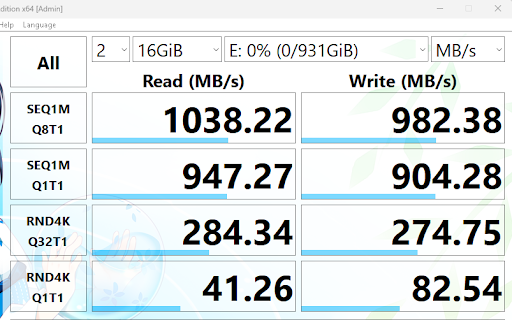 |
| Phone's charger cable |
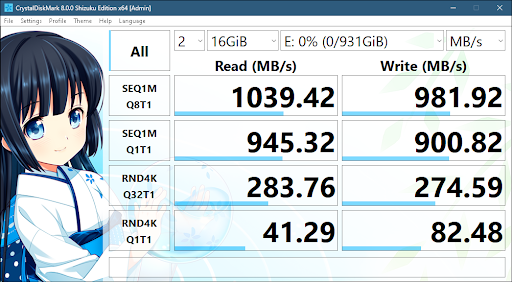 |
| Dinky "c" Cable inside retail box |
Well all that theorizing and testing seems to pan out, the drive is working as expected.
I don't think I want that continuous-image thing going, I'd rather have a backup I can lock away for three months.
Cluster size affects performance but the difference is so small no one bothers.
Uhh, it's one of those clubby, esoteric, dusty-tome things (I'm guessing.)
I only wanted to know if changing NTFS's clusters to match Exfat was worth it.
I think not.
If a machine formats zillllions of drives a day, maybe they shave an hour off of a week using larger clusters??
Now all's I gotta do is align the damn drive, (apparently it's a built-in thing to start at 1,048,576 (bytes or something)
A guy's thirst for knowledge could be totally slaked by all this arcane stuff most of which is automatic (otg)
Arcane knowledge example: (Because I got all bored backing up)(The backup has been over for a while now)
Or maybe
The reason a woman (called "Lug"?) is standing on a bridge in Baldur's gate 3, humming and sometimes singing a lullaby.
She seems sweet and pretty, (which prolly means she's got this horrific curse)
and I wonder what her problem is?
IMPOSSIBLE to google.
Not "lug", not "Lullaby."
One of those deep dark mysteries in the game.
(Don'tcha hate it when you buy a product you can't really use for a Looong time?
Feels wasteful. An expensive thermometer, a backup device, etc. (a usb cable)
Feels wasteful. An expensive thermometer, a backup device, etc. (a usb cable)
 |
| Yay! But why? Maybe...it's a holiday. Maybe....a bright-bulb is about to die. (Maybe a bug is sitting upon the circuitry) |



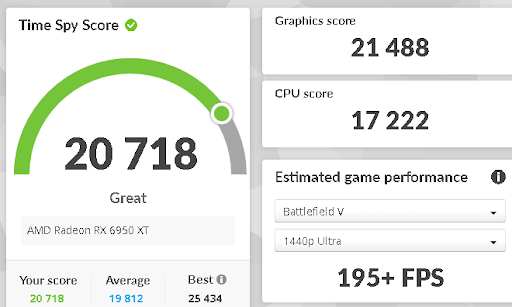

No comments:
Post a Comment