Chapter the second, in which I try to test my WiFi
Let's be clear, I avoid wifi like the plague, too many leeches and hackers.
But being old, I'm still very pleased Wifi is much faster than in days of Yore, and my totally busted router (The wings are busted) still does OK.
The guys doing this, are they fulfilling some school project?
Cuz I just downloaded one that appears to be perfect, Which mystifies the hell out of me.
The kids graduated, now they're lawyers?
Well anyway
Cuz I just downloaded one that appears to be perfect, Which mystifies the hell out of me.
The kids graduated, now they're lawyers?
Well anyway
I've only had this for 10 seconds so I wouldn't know, yet, but isn't that what all the fancy new Wi-Fi numbers are about, wider channels??
No, it's wrong, but at least it tries.
My burning bandwidth-question remains unanswered by google.
You're all concerned as hell with bandwidth but none of you know which app
Shows the bandwidth you're using (according to the first few answers on Google.)
Fishing for apps sounds ill-advised.
 |
| "Link speed" hmm. |
No one knows the channel width except my router. The adapter never mentions it.
 |
| Smarter-than-God Or just babbling but how would you know? Plus he talks math (80*4 or whatever) |
I do not know how to change (1x1, 2x4 whatever) to "160mhz"
 |
| Old Grandad method, stick the 19" TV on top of the old busted (beautiful furniture) TV. And if the Son-in-Law is feeling helpful, he'll hook up the old booming speakers to the New TV. |
So yeah, buy a WAP.
Or read 20 books on the subject and know how to switch to 160mhz.
"Google home" has online instructions telling a person how, but the instructions do not match my "Home" at all. On the page it says
Abandon all hope, ye who read below this line:
Arcane arcanities:
 |
| The Router seems happy. It's windows that has something stuck in its craw |
160MHz bandwidth only works in 5.9GHZ (6e?) territory.....
They gave me 160mhz but then later they changed the rules so I'd buy more stuff.
shows multiple versions of my WiFi card.
I hope at least that was clear because the next bit is totally opaque:
Let's say that each one of those wifi adapters could do 80mhz.
(in a future WiFi 7 world,)
If you added that all together, you'd get 320MHz bandwidth, or
(mmfffhmmemc^2) speed.
The missing link in my logic-paradigm is, one single member of my Wifi card can only actually do 80mhz max, but pair it with another assimilated unit (on the same chip in the same card) and it could do 160. Eventually, 320.
Only, I haven't figured out how to assimilate units yet.
They gave me 160mhz but then later they changed the rules so I'd buy more stuff.
I keep forgetting to mention that "Network status"
shows multiple versions of my WiFi card.
I hope at least that was clear because the next bit is totally opaque:
Let's say that each one of those wifi adapters could do 80mhz.
(in a future WiFi 7 world,)
If you added that all together, you'd get 320MHz bandwidth, or
(mmfffhmmemc^2) speed.
 |
| Pie-sky Pollyanna-ism , since my wifi (5? 6?) cannot do 160 in windows, but hey, maybe 160 will work better. |
Only, I haven't figured out how to assimilate units yet.
 |
| in 2019 they poo-Poo'd 160, and now (I suppose) 320. Yeah OK fine, but how the hell is it done? |
There are FOUR MAC addresses on my little adapter card.
This has implications for "Access control", although (according to windows)
Only one Mac is being used right now; I'll come back to edit this.
THIS GUY either lives in a way different country with channels I've never heard of, or routers have changed a LOT.
Channel 36 is my bottom-channel, not "32,"
Channel 36 is my bottom-channel, not "32,"
and "178" doesn't exist here.
I can't tell you what does, but obviously he's talking 6e range.
I can't tell you what does, but obviously he's talking 6e range.
So Info is conflicting.
Most professional web-writers get their stuff from companies they work for.
So no one I've read so far makes do with the lowly wifi 6,
(and I get the creepy feeling that) a guy has to update his entire ecosystem (router, phone, PC) just to keep up, which is wasteful and wrong, but I have not read anything else yet.
Most professional web-writers get their stuff from companies they work for.
So no one I've read so far makes do with the lowly wifi 6,
(and I get the creepy feeling that) a guy has to update his entire ecosystem (router, phone, PC) just to keep up, which is wasteful and wrong, but I have not read anything else yet.
-------
I just learned most people refer to 160 as 80+80.
Fine!
Great.
"Make it so"
"engage"
Fine!
Great.
"Make it so"
"engage"
Wait, if I cut my router down to "80" would it happen? No? A guy's gotta try.
Most of this text would disappear if:
I find a way to show the width of a connected channel,
without any math involved.
I find a way to show the width of a connected channel,
without any math involved.
Right this exact second, Android 15 (AP31.24026.022) is being installed which kind of made my research stop. I'm pretending not to notice it's taking forever "Optimizing your device," yeah whatever.
"speedtest," that tarted-up whore at the candy store, is really hard to resist.
At this rate I'll be throttled very quickly.
At this rate I'll be throttled very quickly.
*Anyway,* they have a pretty video they keep increasing the resolution of until your phone chokes, Only mine didn't choke.
Here is my report card (note the little gold star)


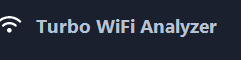








No comments:
Post a Comment