You'd think, bottom-line, that when you install Intel's driver helper and it installs a Bluetooth module, that it would shut up when a friend arrives.
Well it did, sort of, device manager looks like it does now, except Bluetooth sounded a lot like there was a very loose wire, or the tape machine was going nuts.
("what tape machine?" The DAT whatever (geez)
You'll recall if you read these at all that the Intel adapter I already had, did the exact same thing, and then it totally died.
I blamed Windows. Now I'm not so sure.
Because when I uninstalled all Intel Wireless stuff (there are still two Intel network cards) the Bluetooth worked perfectly.
Also no one says why the new Qualcomm card needs a USB cable connected to a USB header on the motherboard.
I really had to look for the dusty header... I believe (in my heart) it's for Bluetooth.
Apparently it's best for everyone if Wifi and Bluetooth are separate, not speaking to each other.
(That's my working theory anyway)
Yeahbutt...Bluetooth is Wireless (supposedly) so why USB? IDK,NVM
 |
| If I dare to use a PCIE slot the poor video card Relinquishes half its kingdom ("8" instead of 16) |
3DMark would mock me, if I had it installed, but I do not, and no one else really cares.
Mathematicians on the internet say version 4.0 of PCIE is still very fast at x8.
Plug-and-play is a farce.
I'm here to find out how to disable WiFi on T-Mobile.
Maybe what I read was dated, but there is no way, although there IS a way to hide the network, but since the app only uses WiFi, that might be a really bad idea.Very confusing.
The page at 192.168.etc on Ethernet is very generic, like the greeter at an upscale store.
No details, no settings.
I can't give you exact figures on the speed...doing speedtests on T-Mobile's network counts against a person's usage limit.
One test was 800/70 (from my memory) prolly a tiny bit more. But that's using the ethernet, did I mention that?
O well.
These guys write in shorthand, but yeah, I'm getting mostly the same signals but (according to them anyway) real nice speeds.
Reading my "turn off wifi" link, it's hopelessly dated and wrong.
Also "TLife" is more useless than "TInternet" or whatever, because it doesn't even mention channel-bands.
The dated method the guy used was, choose the thing that says "2.5, 5, none"
Only MINE says "2.5, 5" and ignores me (whatever I choose goes to "Automatic")
So yeah, nearby password crackers will still sweat late nights...it bugs me but whatever.
It's talked about, a little:
Bing it
I might have download an eveil virus but google-play wouldn't allow that (would they)?
I am thinking this must be a tremendous PITA for people just starting with this stuff, because the video about this app (the talky endless video for the wrong gateway) recommends a usb-to-ethernet adapter. Oops! it doesn't come with the gateway, you must buy one.
I bought *two*, a year ago.
Yay.
 |
| USB connector: For usb-to-usb ethernet, or is it for something else (eg, powering the antenna, etc??) |
I'm also (as long as I'm listing all the stuff I don't know) wondering how, when you set up the gateway, it uses the *camera* to pinpoint the exact way to position the gateway.
Does the AI in the little program seek a doorway? (Cuz that's what it told me to point to.)
The only other trendy thing I should have is the add-on antenna for the gateway.
The signal is poor ("Excellent" signal, just, it's very low)
It (The antenna) might or might not matter, I've got a long hot summer to figure out.
(Note: I'm talking about the cellular antenna, not a wifi antenna, although I suppose their little upsell-antenna has both)
https://www.reddit.com/r/tmobileisp/comments/1910kp2/is_the_antenna_sold_by_tmobile_for_g4ar_any_good/ TLDR It's crap unless (Being optimistic here) You can stick it out a window.
OK.
With my USB-Ethernet adapter, with my phone using Cellular-Internet, with my PC tied with an Ethernet-cord to my router and then with another cord to the gateway,
I'm seeing very little use for WiFi, although it will prolly dawn on me in future blogs why I need it.
But if I do, I'll use my Router's Wifi, not T-Mobile's.
There could be an argument for getting a WiFi7 ("6e"?) router and using the 6Ghz band...
And if I win the Lottery or my credit line ever gets a massive increase, maybe.
If you revolve around probing for freebie wifi...maybe, but mine isn't Freebie, and it's limited, so shutting it off from everyone is nice.
One more duty to perform....
I have a $200 virtual store-card coming to me, if I find out how to get it.
All I know so far is, it's tied to a webpage with the word "Promotion" in it,
and I need a special code.
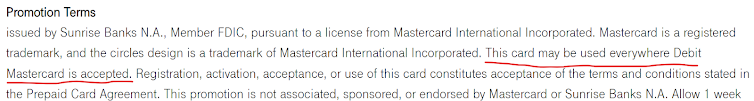 |
| You are agreeing to at least 60 days of Internet, and the card gets issued after those 60 days (or 10 weeks, it's unclear) |
If the internet is true and this is only a T-Mobile credit-credit card, In other words if it can only be used to buy T-Mobile stuff, then I guess I'd use it to buy the (Useless) antenna, or to help pay my phone bill.
If it really can be used anywhere for anything, I envision Pot-Roasts in August.
Or A gargantuan KFC Bucket, delivered (hmm)
There seems to be a confusion about IPV4 and IPV6 using T-Mobile, and me having missed most of the classes can only guess what they're on about.
They variously state that T-Mobile exclusively uses IPV6, but then they get all technical. I know APN's are useless to me (this.fast.apn.thing) and I need an address.
But other than the IPV6 DNS addresses, I do not know where to look, or if this is a can of hornets best left alone.
If only I could remember them long enough to type them.
Let's see... DHCP-PD is a term people throw around a lot, but apparently the company can assign clients blocks of addresses so they may run some networks of slave computers.
PD="Prefix Delegation." something delegates a prefix.
Is IPV6 only for people with servers they want to protect?
Not that you would know. So those with bugs up their butts about IPV6, we're not worthy, not hosting guests. I get the feeling that between all the IPV6 exhortations, stuff has changed a Lot, and they don't care anymore.
"Set it to 'pass through' "
I'd rather use hard numbers. "Pass through" is like leaving the door wide open in a very bad neighborhood, to smell the fresh air. (Blam)
 |
| Wut? |
They pay ARMIES of web-writers to proselytize IPV6 but then the exact details sort of fall out of earshot.
"You need IPV6!!"
"Addresses are nearly extinct!"
"so test it here"
"set it up by.............................."
Personally, I hate it when windows hangs waiting for the IPV6 version of a damn webpage to respond, and (in the past) I eventually get tired and disable it.
Well, it's been several years, has anyone figured it out yet?





No comments:
Post a Comment